Check if your Salesforce has API Access.
You have successfully connected to Salesforce but the data is not synchronizing into it. This happens mostly maybe your Salesforce organization doesn't have API Access.
Our app strongly required API Access for your organization to transfer the data. Some edition of Salesforce doesn't have API Access. See below image

- First, check on the organization settings. Enterprise, Unlimited, and Developer editions have the API enabled by default. Professional Customers can purchase this feature.
- Professional and Essential editions don't have the API Access hence data synchronization will not work.
If you found your edition has API Access then there may be another issue. You need to check whether API is enabled for the user.
Enable API access in Salesforce by Profile
1. Click Setup
2. Click Manage Users > Profiles.

3. Click Edit for the specific Profile.

4. Scroll down to Administrative Permissions and check the API Enabled box.
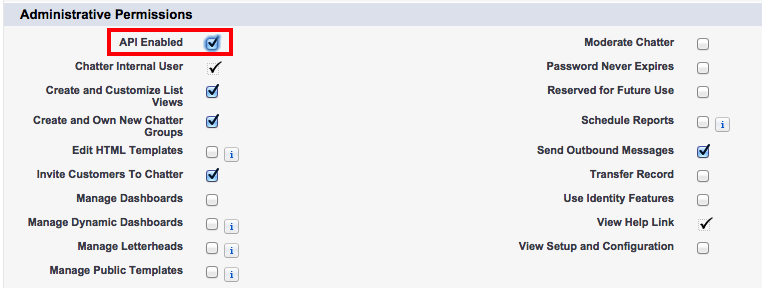
Enable API Access in Salesforce by Permission Set
1. Click Setup.
2. Click Manage Users > Permission Sets.

3. Select the specific Permission Set.
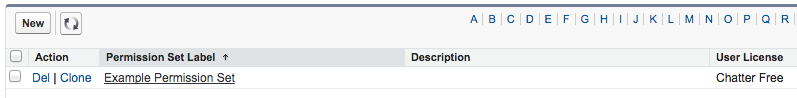
4. Click System > System Permissions > Edit
5. Check the API Enabled box.
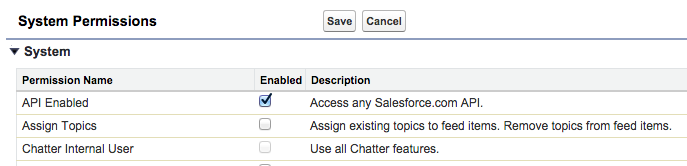
6. Click Save.
Was this article helpful?
That’s Great!
Thank you for your feedback
Sorry! We couldn't be helpful
Thank you for your feedback
Feedback sent
We appreciate your effort and will try to fix the article
